class: left, middle # **Open Science and Reproducibility** <br/> ## An Introduction <br/><br/><br/><br/> ### **Luna L. Sánchez Reyes** ### University of California, Merced <br/><br/> QSB Grad Phylogenetics Lecture April 15, 2020 · Merced, California <br/> Find the code for these slides [<span><i class="fab fa-github faa-passing animated "></i></span> here](https://github.com/lunasare/slides/blob/master/reproducibility-2020-04-15.Rmd). --- class: bg-teal <!-- # Why opening Science? --> <!-- -- --> <!-- ## Was it closed?? --> # What is Open Science? <br/> ## <span class=" faa-float animated " style=" display: -moz-inline-stack; display: inline-block; transform: rotate(0deg);">[Read](https://link.springer.com/chapter/10.1007/978-3-319-00026-8_2)</span> Fecher B., Friesike S. (2014) **Open Science: One term, five schools of thought**. *In:* Bartling S., Friesike S. (eds) Opening Science. Springer, Cham. <br/> --- class: bg-teal # List some characteristics of Open Science: - - - --- class: bg-orange # Take away <br/><br/> -- # Reproducibility ≠ Open Science <br/><br/> -- ## But a key aspect to it! <br/><br/> -- # Also, doing open science is hard --- class: split-10 bg-light-blue .row[.content[ # **Why** should I make my analyses reproducible ]] .row.split-two[ .column[.content[ <br/> ## It is good for science... potentially <br/> ## Importance of reproducibility for you: - develop a framework for writing narratives around code and data - speed your research advance and discovery - redo analyses faster - make your research known faster - establish yourself as a trustworthy researcher(?) - understand other research faster ]] .column[.content.v40.center[  ]] ] --- class: bg-pink center <br/><br/><br/><br/><br/> # **How** do I make my analyses reproducible? --- class: split-10 .row[.content[ #   1) Version control ]] .row.split-two[ .column[.content.center.v40[ <img src="http://www.phdcomics.com/comics/archive/phd101212s.gif" height="500px" alt="Image: Jorge Cham www.phdcomics.com"> <!-- Or, worse --> <!-- <img src="http://smutch.github.io/VersionControlTutorial/_images/vc-xkcd.jpg" width="500px" alt= "Image: xkcd CC BY-NC 2.5"> --> ]] .column[.content[ Or management of changes to documents, computer programs, large web sites, and other collections of information. <br/><br/> ## Why? - Prevent messy file-naming situations - Avoid loss of work, resources and time ## How? We are going to use an open source (free for use) version control software called `git` <br/><br/> And a website that allows to store git outputs online while collaborating with others, called `Github` ]] ] --- class: split-10 .row.bg-pink[.content[ # Hands on <i class="fab fa-github"></i> ]] .row[.content.pad10px[ <br/><br/> ## Go to terminal and check that you have `git` installed by running the command: ```{} git version ``` <br/> ###   More on [git](http://annaken.github.io/intro_to_git_course/#/) and installation instructions. <br/><br/> ## Go to your [Github](https://github.com/) account or create an account if you do not have one yet. ]] --- class: split-10 .row[.content[ #   2) A self-contained file structure ]] .row.split-two[ .row.split-two[ .column[.content.pad10px[ <br/> ## Why? - Keep all materials associated with a particular analysis in the same place - The working directory can be set to the one root directory of the project - Fresh environment everytime you start working (= faster debugging and testing) ]] .column[.content[ <br/><br/> <img src="https://media.giphy.com/media/3oEjHWPTo7c0ajPwty/giphy.gif" height="250px" alt="Gif: https://giphy.com/gifs/girly-nest-nesting-3oEjHWPTo7c0ajPwty"> ]] ] .row[.content.center[ <br/> ## How? Premise: One local project - one Github repo Option 1: `Fork and clone` a project from `Github`. Option 2: Create a `new project` in RStudio and initialize it with `git`. ]] ] --- class: split-10 .row.bg-pink[.content[ # Hands on 🗃 ]] .row[.content.pad10px[ <br/> ## Option 1<br/><br/> ### Go to this repo on Github <https://github.com/LunaSare/project-reproducibility> ### Press the fork button, to add a copy of this repo to your profile ### Once in your profile, press the clone button -- copy that -- go to terminal, and do: ```{} git clone ``` ## Option 2 <br/><br/> ### From Rstudio go to File > New Project > New Directory ### Make sure to tick the `Create a git repository` box ]] --- class: split-10 .row[.content[ #   3) A markup language for reports ]] .row.split-two[ .column[.content.center[ <br/> ## Wait, **why** not Word? 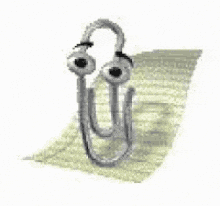 Have you tried opening a word document with a text editor??? It is ***not*** human-readable... For the purposes of version control, we prefer markup languages: human-readable, plain-text documents that use tags to define elements and give format to documents. ]] .column[.content.center.v30[ <br/> ## How? There are many markup languages around: html, xml, markdown, latex We will focus on markdown for the purpose of this hands on. ]] ] --- class: split-1-2-1 .row.bg-amber[ ] .row[.content.vmiddle.center[ # markdown crash course! ]] .row.bg-amber[ ] --- class: split-two .column.split-10[ .column.bg-pink[ ] .column.split-two.bg-blue[ .row.split-five[ .row[.content[ # markdown ]] .row[.content[ ##   uses hashtags #️⃣ ]] .row[.content.vmiddle[ ###     to create headers ]] .row[.content.vmiddle[ ####           up to 5 levels, I think... ]] .row[.content[ #####                 yes!!! ]] ] .row.split-two[ .column[.content.v30[ - Use hyphens - or an asterisk - to create a list - of some - things ]] .column[.content.v30[ 1. Use numbers 1. to create a 1. numbered list 1. of some 1. other things ]] ] ] ] ] ] .column.slide-in-right.split-two.bg-amber[ .row.split-five[ .row[.content[ ```{} # markdown ``` ]] .row[.content[ ```{} ## uses hashtags #️⃣ ``` ]] .row[.content[ ```{} ### to create headers ``` ]] .row[.content[ ```{} #### up to 5 levels, I think... ``` ]] .row[.content[ ```{} ##### yes!!! ``` ]] ] .row.split-two[ .column[.content.v30[   \- Use hyphens   \\\* or an asterisk   \- to create a list   \- of some   \- things ]] .column[.content.v30[ .transp[\]1. Use numbers .transp[\]1. to create a .transp[\]1. numbered list .transp[\]1. of some .transp[\]1. other things ]] ] ] ] --- class: split-two name: markdown2 .column.split-10[ .column.bg-pink[ ] .column.split-four.center[ .row.bg-light-blue[.content.font_medium[ markdown emphasizes text with *italics*, **bold**, or ***both*** using 1, 2, or 3 asterisks respectively, at each side of the text ]] .row.bg-blue[.content.font_medium.v20[ Add links to [external sites](https://www.markdownguide.org/basic-syntax/) or [internal sections](#internal) of the document ]] .row.bg-light-blue[.content.font_medium[ Add linked URLs <https://www.markdownguide.org/basic-syntax/> ]] .row.bg-blue[.content[ Create horizontal rules with three or more asterisks, dashes, or underscores ****** ______ ______ ]] ] ] .column.split-four[ .row.bg-amber[.content.v20[ ``` markdown emphasizes text with *italics*, **bold**, or ***both*** using 1, 2, or 3 asterisks respectively, at each side of the text ``` ]] .row.bg-orange[.content.v20[ ``` Add links to [external sites](https://www.markdownguide.org/ basic-syntax/) or [internal sections](#internal) of the document ``` ]] .row.bg-amber[.content.v30[ ``` Add linked URLs <https://www.markdownguide.org/basic-syntax/> ``` ]] .row.bg-orange[.content.v10[ ``` Create horizontal rules with three or more asterisks, dashes, or underscores ****** ------ ______ ``` ]] ] --- class: split-10 .row.bg-pink[.content[ # Hands on 🚀 ]] .row[.content.pad10px[ <br/><br/> ### Go to the README.md file of the project you just generated ### Edit it on RStudio according to your own project, using markdown ### Save the changes ### Save this version with git: ###   Go to your terminal -- navigate to your project directory with `cd` ###   Run the commands: ```{} git add . git commit -m "a message describing the changes you made" git push ``` ## 🎉 You've made your first version control commit 🎉 ]] --- class: split-1-2-1 .column.bg-pink[ ] .column[.content.center.vmiddle[ # We're not stopping there... ]] .column.bg-pink[ ] --- class:split-10 .row.split-30.slide-in-left[ .column.bg-blue[ ] .column[.content.vmiddle[ #   Use R Markdown! ]] ] .row.split-60[ .column[.content.center.font_medium[ .font2[Why?] .left[Effectively *understands* most markup languages] .right[Not only ***include*** code, but ***run*** the code] .left[Change formatting for any journal in seconds] .right[Include citations and format them] .left[Automatically include a reference list in any <br/> format you need] .right[Render to different file formats, including word 😜] .left[And last, but not least: <br/>   Easily add emojis and icons] ]] .column.split-two[ .row[.content[ ] ] .row.slide-in-right[.content.center.vmiddle[ .font2.bg-blue[How?] <br/> .font3.bg-blue[RStudio] ]] ] ] --- class: split-1-2-1 center .row.bg-blue[ ] .row[.content.vmiddle[ # Let's get to it! ]] .row.bg-blue[ ] --- class: split-four, left .row[.content.vmiddle.center[ #Installing the necessary .blue[R packages] ]] .row.bg-blue.slide-in-left[.content.center.v40[ ###   Install any package in <i class="fab fa-r-project"></i> with the function .orange.font-mono[install.packages()] ]] .row.bg-amber.slide-in-right[.content.center.v40[ ##  We will need the packages .blue.font-mono[rmarkdown], .blue.font-mono[knitr], and .blue.font-mono[citr] ]] .row[.content.v40[ ###   Open R and do .blue.font-mono[install.packages(c("rmarkdown", "knitr", "citr"))] ]] --- class: split-1-2-1, center .row[.content.vmiddle[ #Creating a new .blue[R markdown] file ]] .row.split-two[ .column.bg-amber[.content.v40[ ### Open a new .Rmd file from RStudio <br/> at .blue[File] > .blue[New File] > .blue[R Markdown]. ]] .column.slide-in-right[.content.v40[ ### This will generate a .amber[template] of an .Rmd file ]] ] .row.slide-in-left[.content.vmiddle[ ### Alternatively, open an empty file an save it as an .blue[.Rmd file] ]] --- class: split-20 .row[.content[ #   All R markdown files have two main sections ]] .row.split-30[ .row.slide-in-left.split-two[ .column[.content.center.font-small[ ### A header, that is called 🍠 the YAML 🍠 It sets up various formatting and rendering <br/> options for your report. ]] .column.bg-amber[.content[ ```yaml --- title: "A report on R markdown possibilities" output: html_document --- ``` ]] ] .row.slide-in-right.split-two[ .column[.content.center.v40[ ### <i class="fab fa-r-project"></i> And the text and code section <i class="fab fa-r-project"></i> Which contains your actual report! ]] .column.bg-amber[.content[ ```` ``{r setup, include=FALSE} knitr::opts_chunk$set(echo = TRUE) `` ## R Markdown This is an R Markdown document. Markdown is a simple formatting syntax for authoring HTML, PDF, and MS Word documents. For more details on using R Markdown see <http://rmarkdown.rstudio.com>. When you click the **Knit** button a document will be generated that includes both content as well as the output of any embedded R code chunks within the document. You can embed an R code chunk like this: ``{r cars} summary(cars) ``` ```` ]] ] ] --- class: split-20 .row[.content[ # 🍠 Customizing the YAML header options 🍠 ]] .row.split-three[ .row.split-two.slide-in-left[ .column[.content.left.v40[ .right[Open the YAML header with --- ] The only option you *have* to include in the yaml <br/> is the .light-green[output] option. It specifies instructions for document rendering, i.e., <br/> the final format of the report: .light-green[word], .light-green[pdf], or .light-green[html]. ]] .column.bg-light-green[.content[ ```yaml --- output: word_document: default pdf_document: default html_document: default ``` ]] ] .row.split-two.slide-in-right[ .column[.content.center.v40[ You can add any number of parameters with <br/> the .light-blue[params] option. Include any of these in your report using <br/> .light-blue['r params$name_of_your_param'] to avoid repeating yourself! ]] .column.bg-light-blue[.content[ ```yaml params: title: "A report on R markdown possibilities" date: April 15, 2020 place: "Merced, California" ``` ]] ] .row.split-two.slide-in-left[ .column[.content.right.v40[ Add a .pink[bibliography] option pointing to a [.bib file](https://www.economics.utoronto.ca/osborne/latex/BIBTEX.HTM) <br/> Any citation manager should be able to <br/> export your references to a .bib file .left[Close the YAML header with --- ] ]] .column.bg-pink[.content.v40[ ```yaml bibliography: my_references.bib --- ``` ]] ] ] --- class: split-30 .row.split-two[ .row[.content[ # <i class="fab fa-r-project"></i> Edit the text and code section <i class="fab fa-r-project"></i> <br/> ]] .row[.content[ <!-- ###   Besides all the markdown features that we [already saw](#markdown): --> ## .color-main3[Add citations] along the text using the .amber[@ tags] from the .bib file: ]] ] .row.split-two[ .column.slide-in-left.bg-purple[.content.v30[ ### This ```{} Characteristics of Open Science, following @Fecher2014: "Our professional network is valuable. It is also limited. Perhaps there are people who are well-placed to help us, in another university or company, in a different country, but we unfortunately do not know them. Surely science would proceed faster if we could reach those people? Or, better, if they could find us?"[@woelfle2011open; @Fecher2014] ``` ]] .column.slide-in-right[.content.v40[ ### Becomes this .font0-85[Characteristics of Open Science, following .color-main3[Fecher and Friesike (2014)]: <br/> “Our professional network is valuable. It is also limited. Perhaps there are people who are well-placed to help us, in another university or company, in a different country, but we unfortunately do not know them. Surely science would proceed faster if we could reach those people? Or, better, if they could find us?” .color-main3[(Woelfle, Olliaro, and Todd 2011; Fecher and Friesike 2014)].] ]] ] --- class: split-30 .row.split-two[ .row[.content[ # <i class="fab fa-r-project"></i> Edit the text and code section <i class="fab fa-r-project"></i> <br/> ]] .row[.content[ ## .blue[Add a list of references] at the end of the document by typing .amber[References]: ]] ] .row.split-two[ .column.slide-in-left.bg-indigo[.content.v10[ ### This ```{} "Our professional network is valuable. It is also limited. Perhaps there are people who are well-placed to help us, in another university or company, in a different country, but we unfortunately do not know them. Surely science would proceed faster if we could reach those people? Or, better, if they could find us?"[@woelfle2011open; @Fecher2014] References ``` ]] .column.slide-in-right[.content.v40.pad10px[ ### Becomes this .font0-85[ “Our professional network is valuable. It is also limited. Perhaps there are people who are well-placed to help us, in another university or company, in a different country, but we unfortunately do not know them. Surely science would proceed faster if we could reach those people? Or, better, if they could find us?” .purple[(Woelfle, Olliaro, and Todd 2011; Fecher and Friesike 2014)]. .font_medium[References] Fecher, Benedikt, and Sascha Friesike. 2014. “Open Science: One Term, Five Schools of Thought.” In Opening Science: The Evolving Guide on How the Internet Is Changing Research, Collaboration and Scholarly Publishing, edited by Sönke Bartling and Sascha Friesike, 17–47. Cham: Springer International Publishing. https://doi.org/10.1007/978-3-319-00026-8_2. Woelfle, Michael, Piero Olliaro, and Matthew H Todd. 2011. “Open Science Is a Research Accelerator.” Nature Chemistry 3 (10): 745–48. 2 ] ]] ] --- class: split-30 .row.split-two[ .row[.content[ # <i class="fab fa-r-project"></i> Edit the text and code section <i class="fab fa-r-project"></i> <br/> ]] .row[.content[ ## .teal[Add R code] along the text using .amber[backticks] and .amber[curly braces]: ]] ] .row.split-two[ .column.slide-in-left.bg-teal[.content.v30[ ### This code chunk ````markdown ```{r eval = FALSE, echo = TRUE} library(ape) data(chiroptera) str(chiroptera) ``` ```` ### And this inline code You can know th enumberof tips in your Chiroptera tree with `length(chiroptera$tip.label)`. ]] .column.slide-in-right[.content.v30[ ### renders this ``` ## List of 3 ## $ edge : int [1:1344, 1:2] 917 918 919 920 920 921 922 922 921 923 ... ## $ tip.label: chr [1:916] "Paranyctimene_raptor" "Nyctimene_aello" "Nyctimene_celaeno" "Nyctimene_certans" ... ## $ Nnode : int 429 ## - attr(*, "class")= chr "phylo" ``` ### will render this My Chiroptera tree has 916 tips. ]] ] --- class: split-30 .row.split-two[ .row[.content[ # <i class="fab fa-r-project"></i> Edit the text and code section <i class="fab fa-r-project"></i> <br/> ]] .row[.content[ ## .green[Embed the output of R code] along the text using .amber[backticks] and .amber[curly braces]: ]] ] .row.split-two[ .column.slide-in-left.bg-light-green[.content.v30[ ### This code chunk ````markdown ```{r eval = TRUE} library(ape) data(chiroptera) str(chiroptera) ``` ```` <!-- tip to embed code from here https://support.rstudio.com/hc/en-us/articles/360018181633-Including-verbatim-R-code-chunks-inside-R-Markdown AND HERE FOR JENNY BRYAN's COMPENDIUM: https://rmarkdown.rstudio.com/articles_verbatim.html --> ### And this inline code My Chiroptera tree has ``` `{r} length(chiroptera$tip.label)` ``` tips. ]] .column.slide-in-right[.content.v30[ ### renders this ``` ## List of 3 ## $ edge : int [1:1344, 1:2] 917 918 919 920 920 921 922 922 921 923 ... ## $ tip.label: chr [1:916] "Paranyctimene_raptor" "Nyctimene_aello" "Nyctimene_celaeno" "Nyctimene_certans" ... ## $ Nnode : int 429 ## - attr(*, "class")= chr "phylo" ``` ### will render this My Chiroptera tree has 916 tips. ]] ] --- class: split-40 .row.split-30[ .row[.content[ # <i class="fab fa-r-project"></i> Edit the text and code section <i class="fab fa-r-project"></i> <br/> ]] .row[.content[ ## .deep-orange[Add a plot] without showing the code by setting .amber[echo] to .amber[FALSE] <br/> Control its quality with the .amber[fig.retina] option and its size with .amber[fig.height] and .amber[fig.width]: ]] ] .row.split-60[ .column.slide-in-left.bg-deep-orange[.content[ ### This code chunk <br/><br/><br/> <pre><code>```{r eval = TRUE, echo = FALSE, fig.height = 5, fig.retina = 3} plot(chiroptera, type = "c", cex = 0.3) ```</code></pre> ]] .column.slide-in-right[.content[ ### renders this <img src="reproducibility-2020-04-15_files/figure-html/unnamed-chunk-4-1.png" width="504" /> ]] ] --- class: split-30 .row.split-two[ .row[.content[ # <i class="fab fa-r-project"></i> Edit the text and code section <i class="fab fa-r-project"></i> <br/> ]] .row[.content[ ## .deep-purple[Add a table] with some formatting with the function .amber[kable] from the .amber[knitr] package: ]] ] .row.split-40[ .column.slide-in-left.bg-deep-purple[.content[ ### This code chunk <br/><br/> <pre><code>```{r eval = TRUE, echo = FALSE} knitr::kable(iris[1:5, ], caption = 'A caption') ```</code></pre> ]] .column.slide-in-right[.content[ ### Becomes this <br/><br/> Table: A caption Sepal.Length Sepal.Width Petal.Length Petal.Width Species ------------- ------------ ------------- ------------ -------- 5.1 3.5 1.4 0.2 setosa 4.9 3.0 1.4 0.2 setosa 4.7 3.2 1.3 0.2 setosa 4.6 3.1 1.5 0.2 setosa 5.0 3.6 1.4 0.2 setosa ]] ] --- class: split-40 .row.split-two[ .row[.content[ # <i class="fab fa-r-project"></i> Edit the text and code section <i class="fab fa-r-project"></i> <br/> ]] .row[.content[ ## Control your .deep-orange[code variables] globally by setting options on the .amber[setup chunk], i.e., the first R code chunk on the .Rmd file: ]] ] .row.split-60[ .column.slide-in-left.bg-deep-orange[.content.v40[ <pre><code>```{r setup} knitr::opts_chunk$set(fig.retina = 3, warning = FALSE, message = FALSE) ```</code></pre> ]] .column.slide-in-right[.content.v40.center[ ### These can be individually overriden on each chunk, in case you want to show a code warning, for example. ]] ] <!-- Here goes the edit and add code section --> --- class: split-four, left .row[.content.vmiddle.center[ #Rendering the .blue[documents] ]] .row.bg-amber.slide-in-right[.content.center.v40[ ##  We will use the .blue.font-mono[render()] function from the .blue.font-mono[rmarkdown] package ]] .row.bg-blue.slide-in-left[.content.center.v40[ ### Run <br/> .orange.font-mono.font0-85[rmarkdown::render("my_report.Rmd", output_format = "all")] <br/> to generate a report in all formats defined on the yaml ]] .row[.content.v40.center[ ### Alternatively, use the 🧶 .blue[knit button] 🧶 from RStudio ]] --- class: split-20 .row[.content.vmiddle[ #   These are my rendered documents! ]] .row.split-three[ .column.bg-red[.content.center[ <img src="https://github.com/lunasare/project-reproducibility/raw/master/media/test-pdf.png" width="380px" alt="test-pdf"> ]] .column.bg-blue[.content.center[ <img src="https://github.com/lunasare/project-reproducibility/raw/master/media/test-word.png" width="380px" alt="test-word"> ]] .column.bg-orange[.content.center[ <img src="https://github.com/lunasare/project-reproducibility/raw/master/media/test-html.png" width="380px" alt="test-html"> ]] ] --- background-image: url("https://media.giphy.com/media/DUtSpDzxZZwPu/giphy.gif") background-position: 50% 65% background-size: 650px ## Questions? --- name: internal class: split-two .column[.content.vmiddle[ ## References - [The Turing Way](https://the-turing-way.netlify.app/introduction/introduction.html) - [Anna Krystalli's Reproducible Research Talk](https://annakrystalli.me/talks/r-in-repro-research-dc.html#1) ]] .column[.content.center[ ### [Go back](#markdown2) to the markdown crash course 🚀 <img src ="https://media.giphy.com/media/cMF3Fa3ZnLs8jk4xM4/giphy.gif" width = "450px" alt="working hard"> ]]